Agency Registration
Gain full access to the Akarat Maestro dashboard to manage listings, teams, and insights efficiently.
Start your agency registration:
Register Your Agency ↗Provide Agency Information
Fill in essential details including your name, agency information, location, DED registration, ORN, national ID, contact numbers, services, about the agency, address, and upload your company logo and license.
Account Verification
Complete the CAPTCHA and accept the Terms & Conditions to verify your registration. Once submitted, our team will review your information, and upon approval, you will receive a confirmation email. After logging in, you can start managing agents and property listings through the Akarat Maestro dashboard.
Agency Responsibilities
Agencies can manage agent profiles (add, edit, remove) and change agent status (Active/Inactive). New agent registrations trigger a dashboard notification and confirmation email to the agency. Agencies can create, update, edit, or delete property listings, manage listing status, and receive client enquiries. They can also apply the Akarat watermark to listings. An agency is considered active and visible on Akarat once it has at least one agent and one active property listing.
Support
For assistance, contact us directly:
WhatsApp: +971 52 609 9422
Email: info@akarat.com

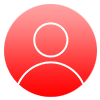 Login
Login

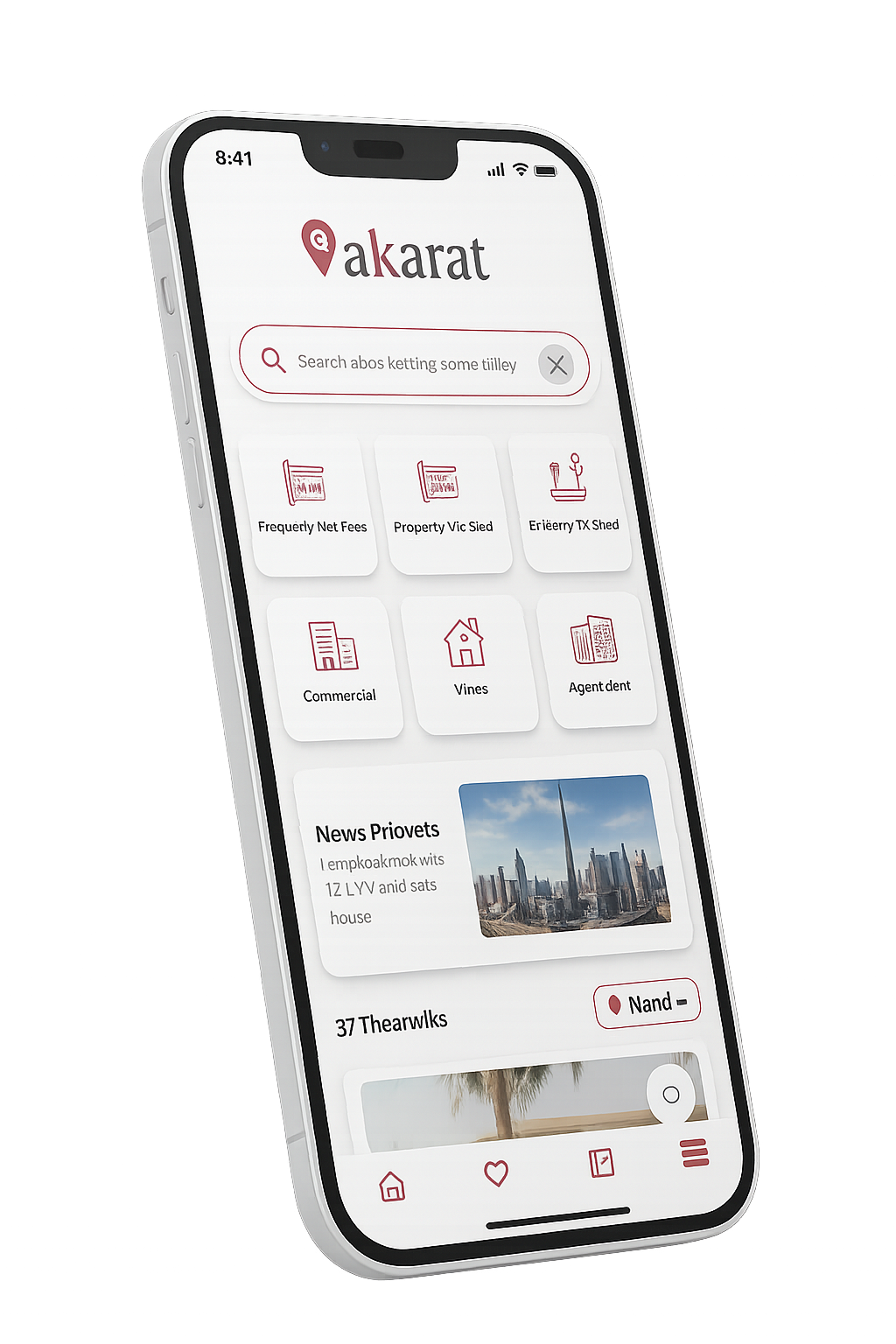


 Continue with Google
Continue with Google